Creating a Lightroom alternative is not our specific goal. However, Photo Sense indeed provides some features similar to Lightroom Classic. Extends the Apple Photos Mac app (and iCloud Library) with photography workflow tools loved by professional photographers and advanced enthusiasts. For example, with the side-by-side comparison of multiple photos, and batch processing.
Below we discuss some photography workflow tools in Photo Sense. How they facilitate photo organization and editing. And how they compare with Lightroom and extend Apple Photos.
Photo organization
Lightroom Classic offers amazing photo organization tools. However, it only works with its own catalogues. This may not be what you want. Below we explain why, and how Photo Sense aims to improve it.
Apple Photos Library integration
As a Mac user, chances are you already have an Apple Photos library. Probably synced with your iPhone and iPad over iCloud. It is a great library with nice organizational features. Very pleasant for browsing through photos, memories, places, people, etc. On any of your Apple devices.
Unfortunately Lightroom doesn’t integrate with the Apple Photos library. If you want to use both Lightroom and Apple Photos, you have several options:
- Use a Lightroom catalogue as the primary library. Apple Photos is only a way to transfer new photos between devices. It is probably a great pity to miss it as a library…
- Use Apple Photos as the primary library. Only edit photos in Lightroom. This is quite inconvenient due to the lack of integration: you would need to export pictures from Photos, then import them to a Lightroom catalogue, then export results, and finally import them back to Apple Photos.
- Use both libraries and sync them manually. A very tedious task taking a lot of your time on a regular basis…
Photo Sense integrates directly with the Apple Photos library. Just launch it, and you have instant access to all your library photos! Save your non-destructive edits, and they become a part of your library. The edited photos are available on all your synced devices, and can be adjusted again on any Mac running Photo Sense!
From this point of view, Photo Sense can be considered a Lightroom alternative for Mac. For users missing some advanced Lightroom Classic functionality in Apple Photos.
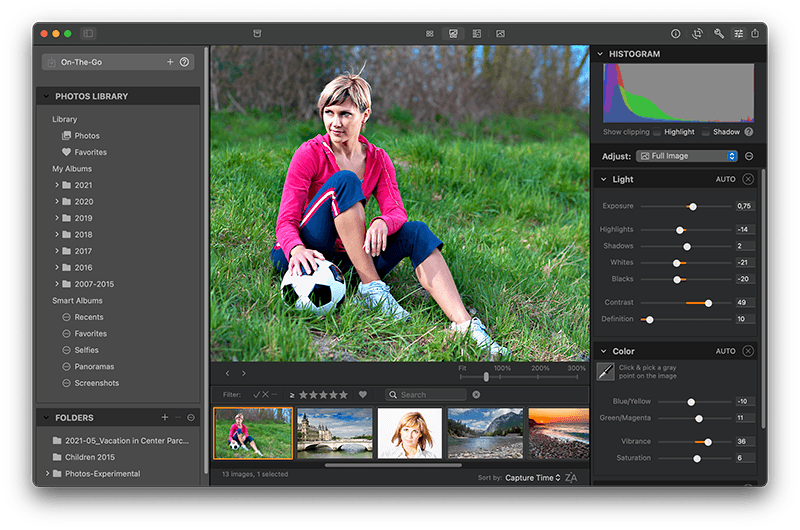
Easy processing without catalogue management
Sometimes all you want is to quickly process a few photos. Or go through pictures located in folders on your Mac. With Lightroom, even for the most basic editing, you are required to import all photos to a catalogue. Catalogue management can make this quite overwhelming…
Photo Sense makes this much easier. Just drop a few random photos to On-The-Go, and they are ready for processing. Or add folders, and all their photos are also ready. Without arranging them within the catalogue.
Because Photo Sense doesn’t have its own catalogue, it saves changes as part of image metadata. Either within image files, or in sidecar XMP files. Don’t forget to save changes, it does not happen automatically for performance reasons. In this regard Photo Sense is not really a Lightroom alternative.
Comparing photos side-by-side
One of the main features making Photo Sense a Lightroom alternative is the ability to compare multiple photos side-by-side. We believe this is very helpful for choosing the best photos in a shoot. And it is a great extension to the Apple Photos app for photography enthusiasts.
Similar to Lightroom Classic, Photo Sense can show multiple photos side-by-side. Unlike Lightroom, it can zoom and pan more than two photos for a close comparison.
Moreover, Photo Sense offers tools for a close comparison of faces in multiple pictures. For more details on this, please see Manage photos on Mac with Photo Sense. This again makes Photo Sense a Lightroom alternative for Mac.
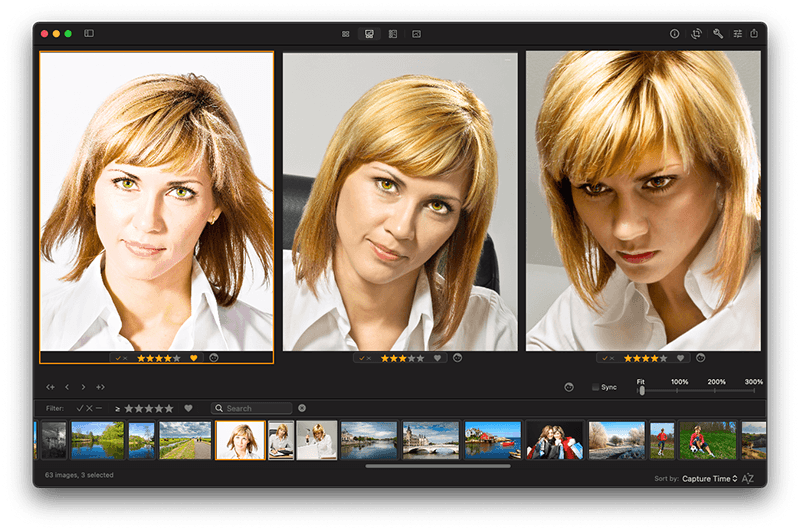
Photo Editing
Similar to Lightroom, Photo Sense offers advanced photo editing features. Including RAW processing. Currently photo editing is overall less advanced in Photo Sense, but we are constantly working on it.
RAW processing
Like Lightroom, Photo Sense supports RAW processing. This brings you a whole new world of opportunities if you shoot in a RAW format.
Photo Sense uses Apple’s RAW engine highly appreciated by people who still remember the discontinued Aperture. This probably makes Photo Sense an Aperture rather than Lightroom alternative.
Batch processing
Similar to Lightroom, Photo Sense offers batch image processing. You can adjust multiple photos at once. This saves you a lot of time.
Like Lightroom, Photo Sense has several batch processing tools:
- Batch Editor: Select any photos and enhance them automatically, adjust (e.g. make brighter), transform, etc.
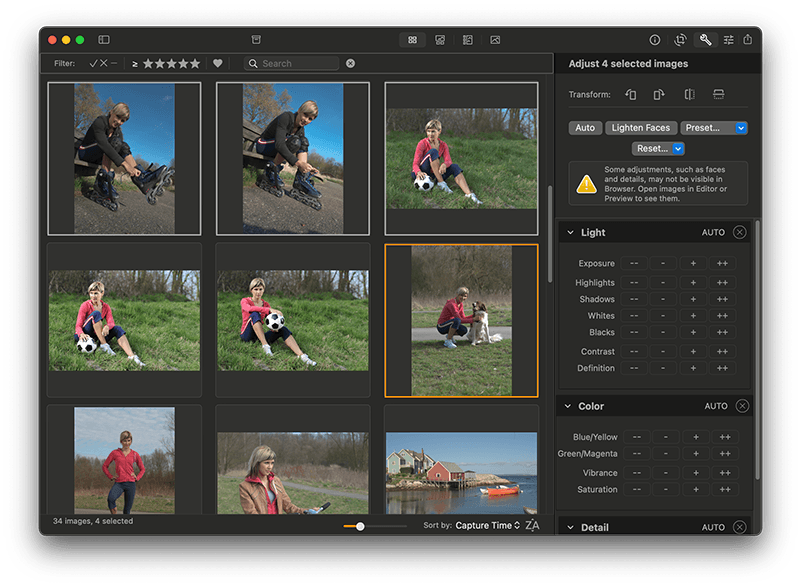
- Copy & Paste Adjustments: Adjust one photo to your liking. Then copy it’s selected settings, and paste them to all similar photos. No need to start every photo from scratch!
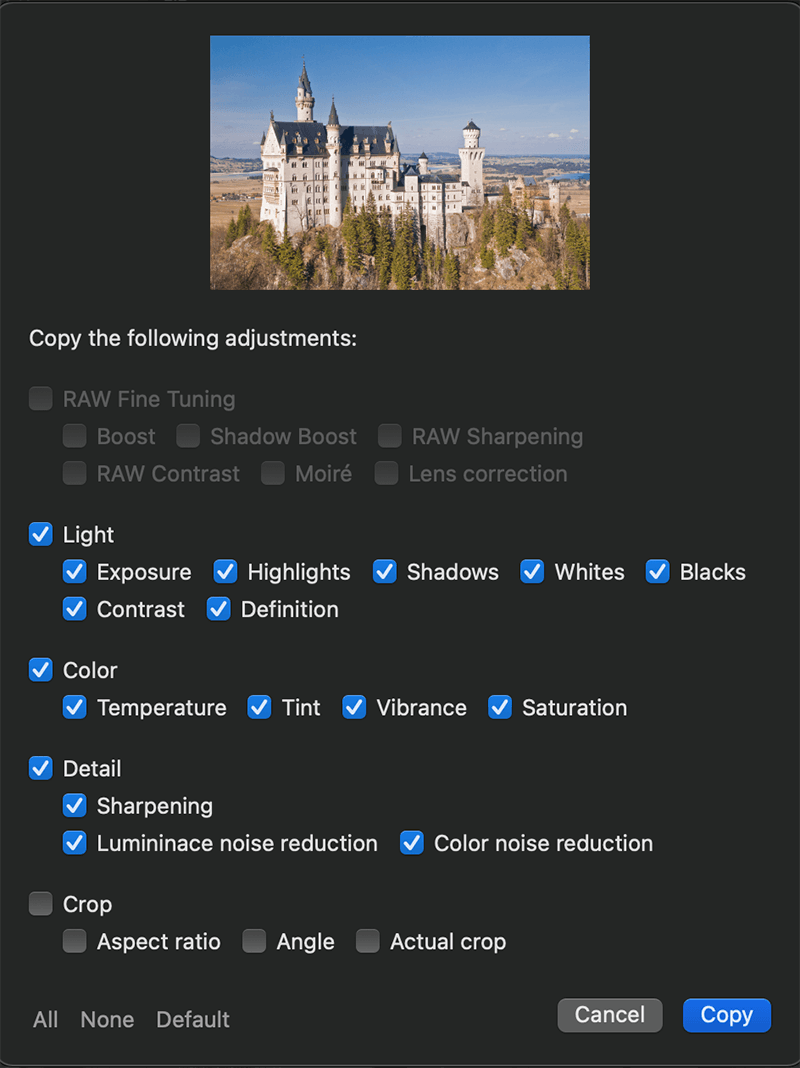
- Adjustment Presets: Save your frequently used settings as presets. Then apply them easily to any photos.
Easy face adjustment
We believe that if a photo has faces, they are likely the most important part. And we developed unique tools to easily adjust human faces. Individual or all at once, without the tedious manual brushing required to achieve this in Lightroom!
For more details on photo editing please see Edit photos on Mac with Photo Sense.
Price
While very reasonable for professional daily users, the Lightroom price probably feels too high for those using it occasionally. Not the cheapest hobby. In addition, it’s subscription requires a long-term commitment.
Photo Sense is much cheaper. Moreover, you can cancel and renew your subscription at any convenient time. This way you only pay when you actively use the software, and can pause subscription when you don’t.

