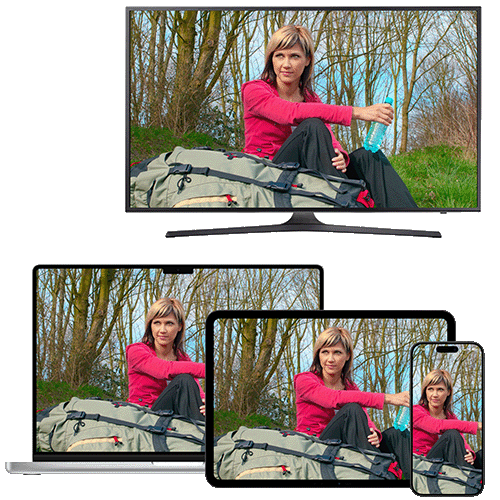Enjoy Your Photos and Videos Like Never Before!
With SlideFlow, turn your photos and videos into slideshows with music and animations, quickly and easily.
Enjoy your favorite moments in stunning, animated slideshows on your iPhone, iPad, Mac, or even TV. Share them with your family and friends.
Easy as 1-2-3
Add some photos and video clips to your slideshow.
Or, let SlideFlow make some slideshows automatically for you.
Customize slideshow settings.
Or, just keep your favorite defaults.
Enjoy your slideshow!
Play full-screen on your Mac, iPhone, iPad, or even your DLNA-capable TV.
Or, export and share as video.


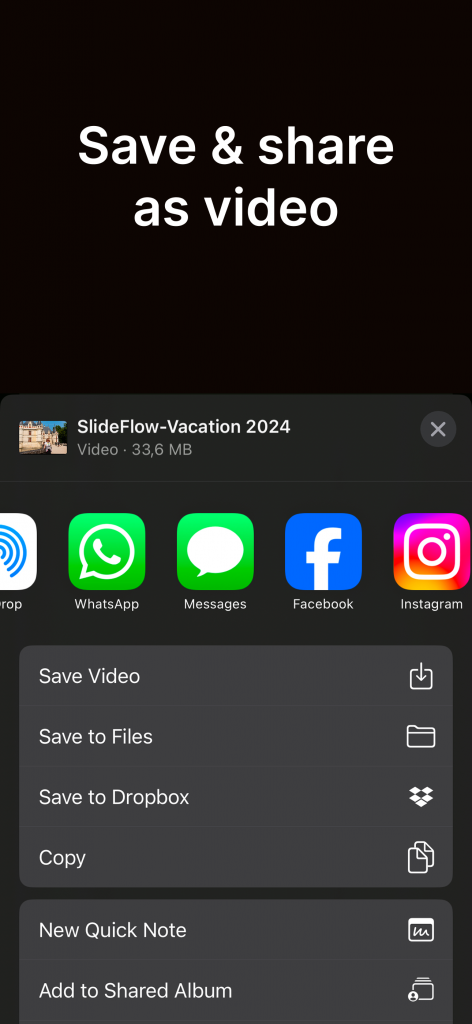
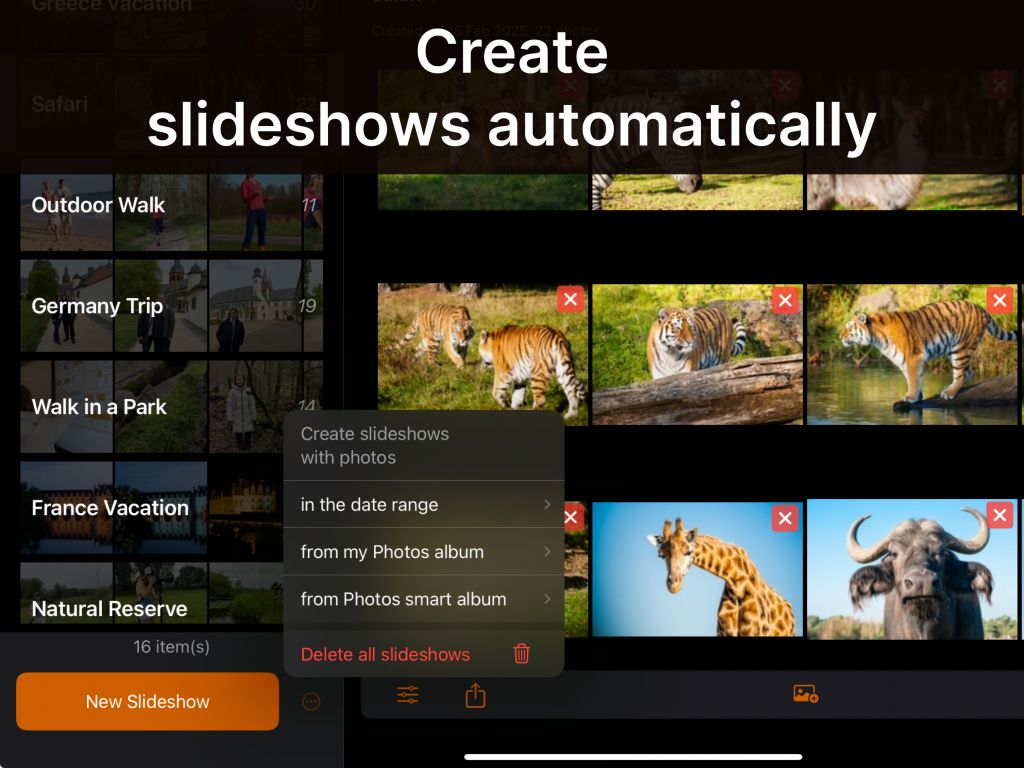
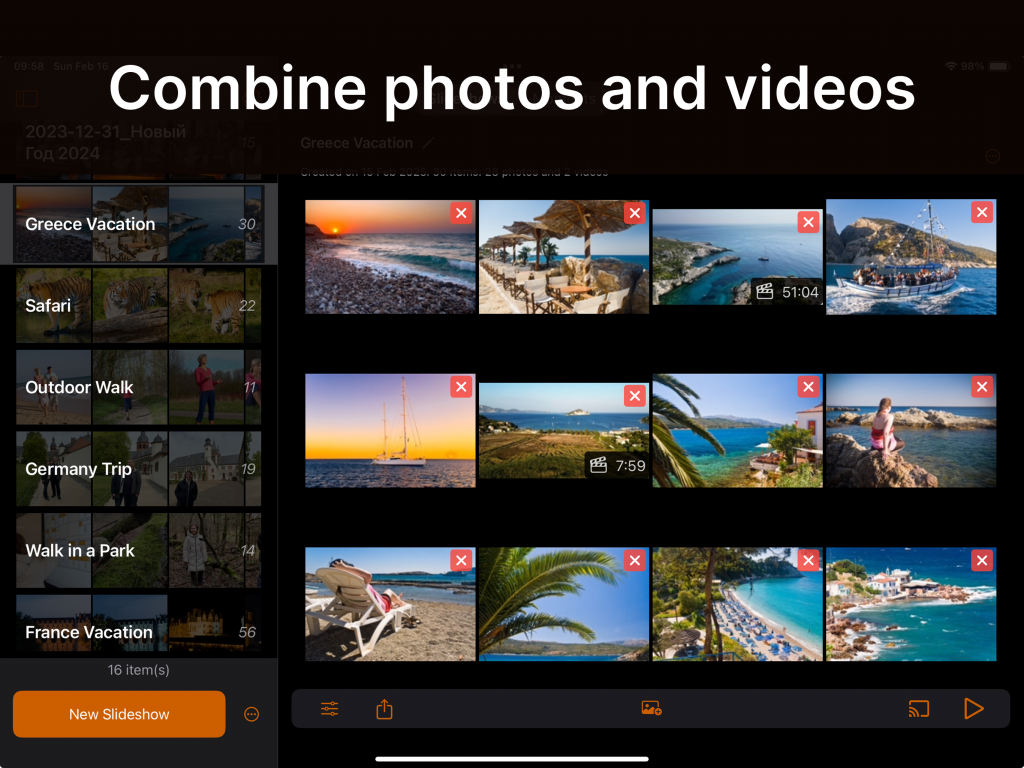
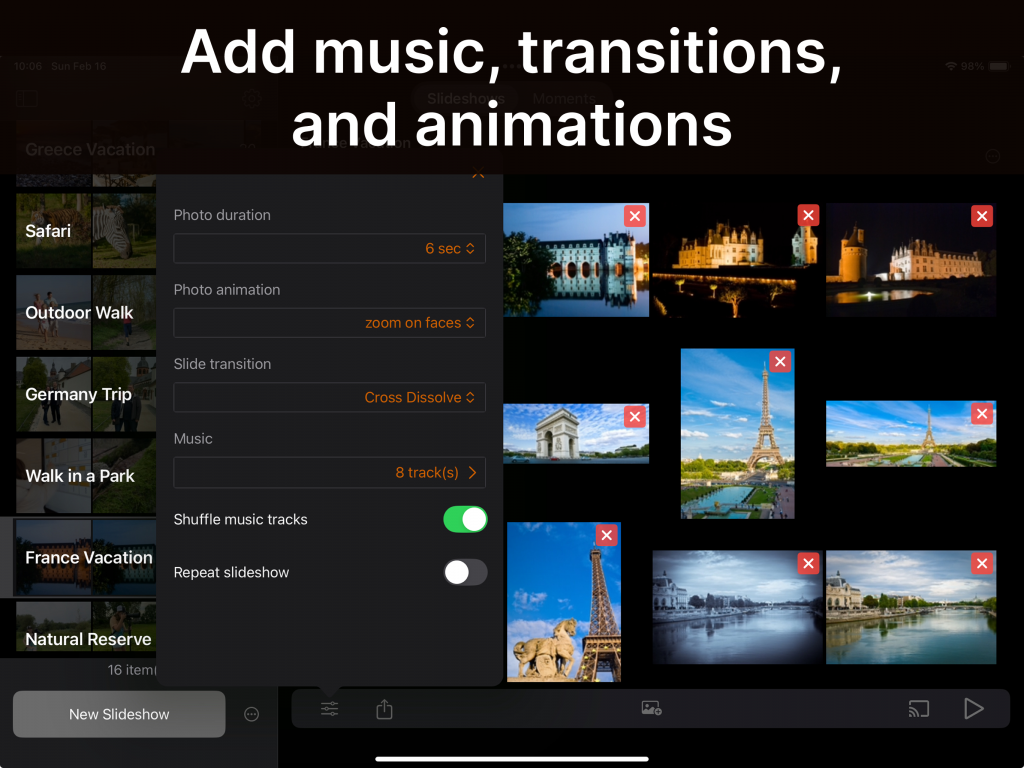

Instant Slideshow Playback
SlideFlow generates your slideshow on the fly, so it starts playing almost immediately—no more long waits for video generation.
Various Sources
Use photos and videos from your Photos Library, or any files.
Play Slideshows on TV
Many DLNA-capable TVs are supported. Simply connect your iPhone, iPad, or Mac to the same local network as your TV via Wi-Fi or Ethernet, and you’re ready to go.
Cast Photos and Videos to TV
Beam any photo or video to your TV – not just slideshows! Instantly share favorites moments in stunning fullscreen.
Music
Add music that sets the right mood. Choose from a wide selection of built-in tracks across various genres, or add your own.
Animations
Bring your photos to life with smart animations:
– “Zoom on Faces” first introduces the environment (the full photo) and then focuses on people.
– “Zoom Out from Faces” does the opposite: it begins with the people, then reveals the environment they’re in.
Transitions
Seamless transitions between photos achieve a polished, professional look.
Smart selection and filtering tools.
Seamless Sync Across Devices
With iCloud sync enabled, your slideshows are synced across all your devices—iPhones, iPads, and Macs.
Note: Only works if your Photo Library syncs with iCloud.
Powerful Export
Export or shared slideshows as videos:
– Horizontal, vertical, or square.
– Full or reduced resolution (and file size)