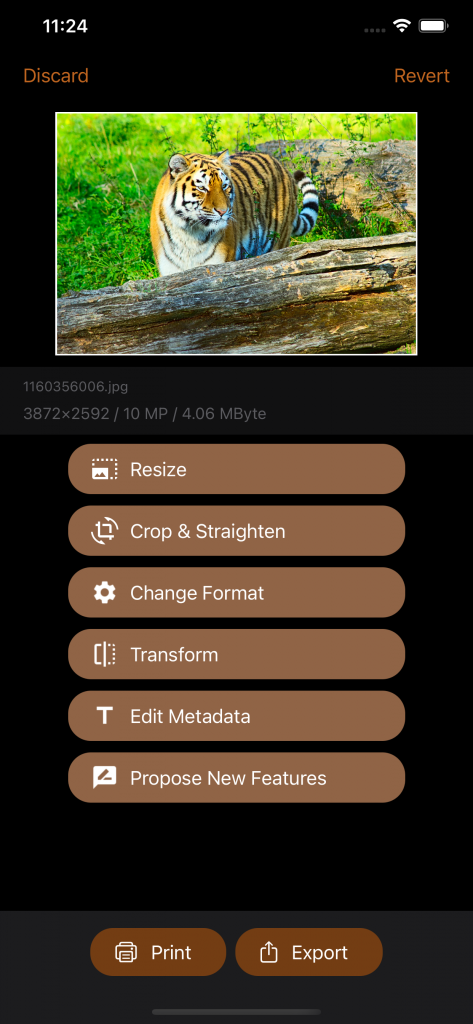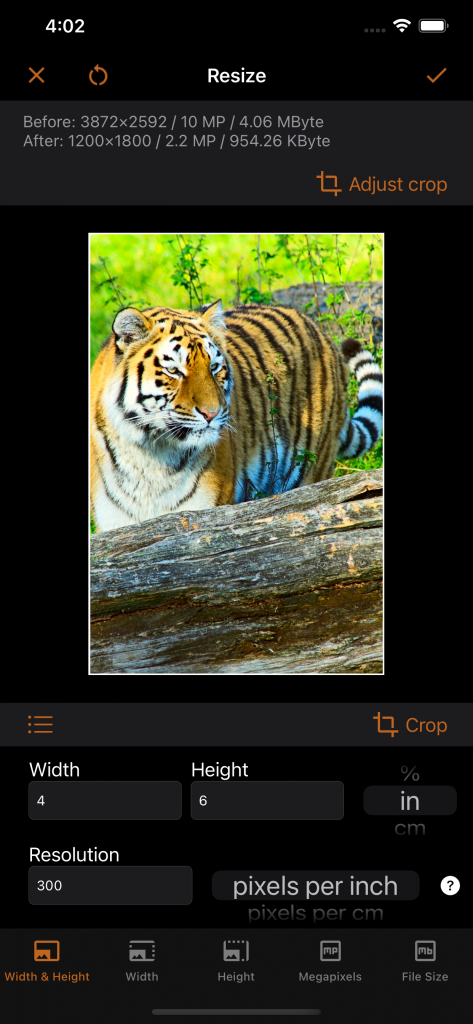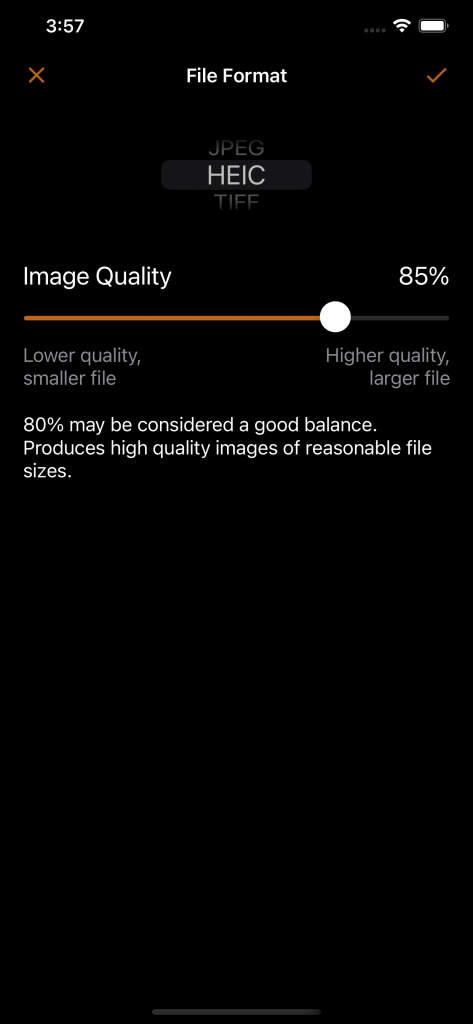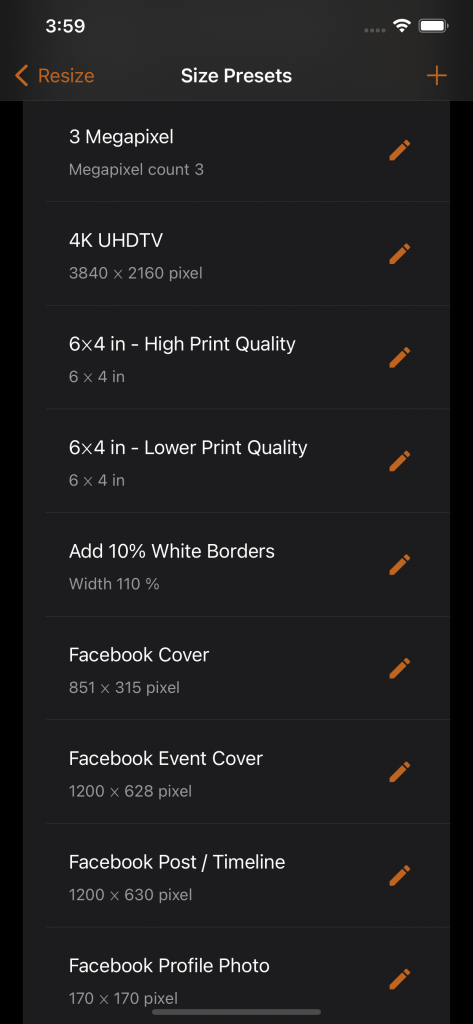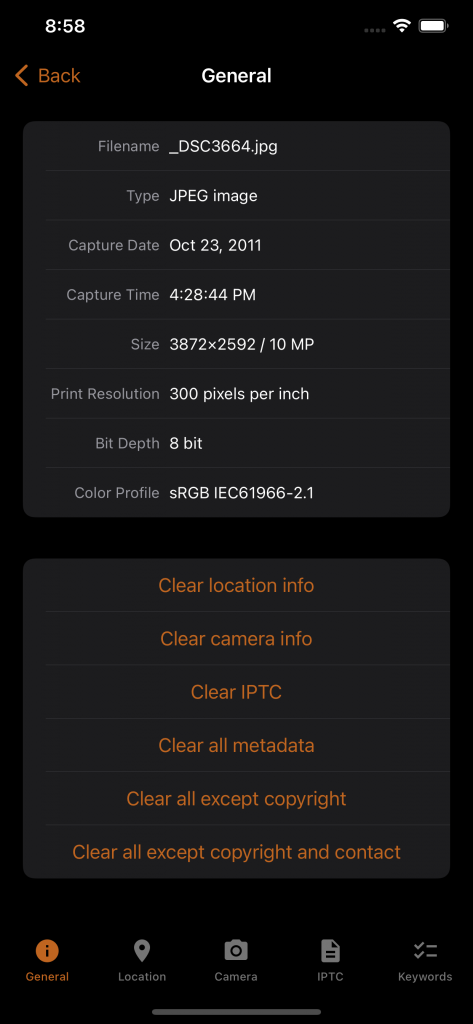Advanced image converter. Resize, crop, transform, and print your pictures. Edit image metadata. Prepare photos for social media.
Quick and easy, but very flexible tool. Suitable for serious graphic design work. A few highlights:
- Import images from Photos, Files, or take a photo with a camera.
- Advanced resizing modes for various needs.
- Advanced resizing options to handle the aspect ratio change.
- Advanced resizing options to handle image enlargement.
- Resized image preview. Including the pixel dimensions, megapixel and file size.
- Size presets save your time on defining configurations. Synchronized on all your devices via iCloud.
- Transparent images support.
- Image metadata viewer & editor supporting EXIF, IPTC, GPS, etc.
- Image printing. At the exact size, or scaled to fit the page.
Resizing Modes
- Define the image width, height, or both
- Define the resolution in megapixels. E.g. make a 5-megapixel image.
- Limit the file size. E.g. make an image file at most 1 MB in size.
iSize lets you decide what to do if the image aspect ratio changes: crop as you like, deform, or add borders of any color. And if the image is too small for the required size: enlarge it, or add borders.
Size Units
Define the width and height in various units:
- Pixels
- Percent of the original
- Inches
- Centimeters
- Millimeters
To prepare images for printing, also define their print resolution in:
- Pixels per inch
- Pixels per cm
Define file size in:
- Megabyte (= 1000 Kilobyte)
- Mebibyte (= 1024 Kilobyte)
- Kilobyte (= 1000 Byte)
- Kibibyte (= 1024 Byte)
- Byte
Image Formats
Save image in:
- JPEG
- HEIC (requires iPhone 7 or later)
- TIFF
- PNG
- GIF
- BMP
Configure the format specific settings: compression quality for JPEG and HEIC, lossless compression for TIFF. This is useful to control the file size.